Campaign not publishing. Campaign not saving. Wheel of death. Not saving. Send campaign today. Send email today.
You worked hard on the copy for that big campaign and now it's not publishing. This can be frustrating but can often be fixed quite quickly so you can get back on track.
Scenario 1: Sending campaigns out on the day they are created
All campaigns can either be scheduled or are sent when a specific trigger is met. Scheduled campaigns can only be published as early as the next day first thing in the morning to make sure customers are aware. Campaigns cannot be sent out the same day.
Scenario 2: You have created your campaign but it is now not saving or publishing. This is often due to formatted text.
- First remove all the text from the campaign and paste it into a text editor like Word, Pages or Notepad.
- Section by section paste the text into Thirdshelf but when doing so right click and select Paste and Match Style. This will removing any formatting
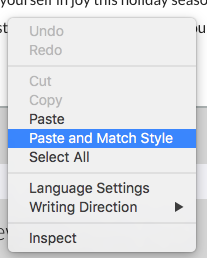
You should now be able to save your campaign. If not please submit a ticket and our team will be right there to help you!