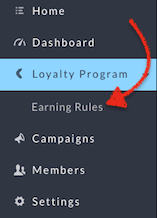No points earned. No points earned on a sale. Did not receive points.
By default, a customer who is a member of your Thirdshelf program receives points for every transaction they make.
Here are the most common reasons they might not receive points:
The transaction was completed before the customer was enrolled
It commonly happens that a transaction is completed, and only afterwards does the customer or staff person ask about the loyalty program. When the customer is enrolled at that points, no points will be earned on the transaction that just occurred, even if that was a few seconds ago.
Your options: if this is the case, and you do want the customer to earn points on this just-completed purchase, you can make a manual points-adjustment to their Thirdshelf account and grant them the points.
Special note about verifying points-balances
When a transaction completes, points are allocated to the customer's account immediately.
However, if you go right back into the Loyalty screen, you may not see the points. There can be up to a 15-minute delay in the display of points. For an immediate update, click the "Refresh Profile" link in the center of the screen.
There is no loyalty program defined
If you have not defined a loyalty program under Loyalty Program, Thirdshelf will not accumulate points (since there is nothing to accumulate towards).
Note that simply selecting a "structure type" (e.g. Tiers or Points fo Rewards, etc.) is insufficient. You need to define a points-level on one of the structures, in order for points to start accumulating.
There is an earning rule configured to prevent points-earning
Earning rules can be configured to prevent the earning of points on any of:
- Certain customer types
- Certain product categories
- Certain brands
A customer may have purchased an item that is part of the above product categories or brands, and therefore the 0x earning rule properly prevented the earning of points.
To verify if there is an earning rule affecting points-earning, navigate to Loyalty Program --> Earning Rules.