We Miss You. Win-Back. Retention Series. Retention Campaigns. Automation. Best practice. Loyalty
What if I told you that you could automatically bring money into your store that your normally would never see?
No this isn't magic, it's our automated it's our automated retention campaigns! Once activated, our software will check weekly for members who at risk (2x your average purchase cycle without a purchase) or have become dormant (4x your average purchase cycle without a purchase) and send them an offer you define to bring them back.
1. Log Into Your Thirdshelf Console And Select Campaigns In The Lefthand Menu
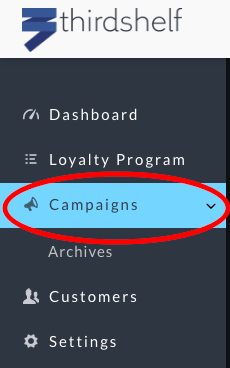
2. Select Start A New Campaign In the top left hand corner
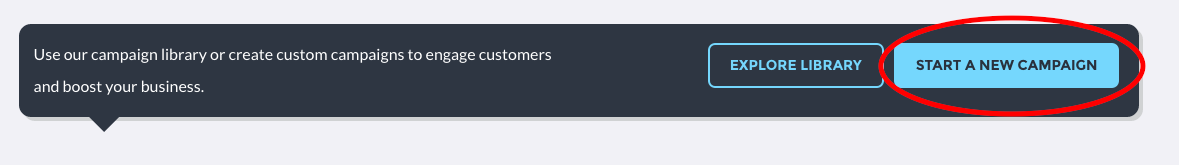
3. This will open up the Campaign Library, your repository of marketing emails and offers
Today we will be using We Miss You and Win Back in the Retention Series. Click on the start button to proceed.
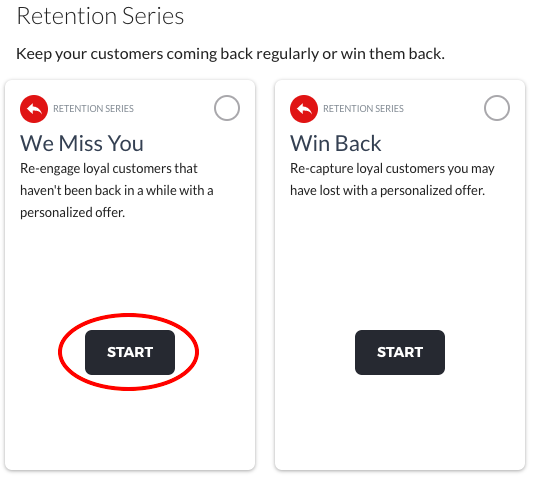
4. Our templates come with expertly crafted messages making your setup a breeze
However we give you the freedom to customize your content and the subject line to your liking.
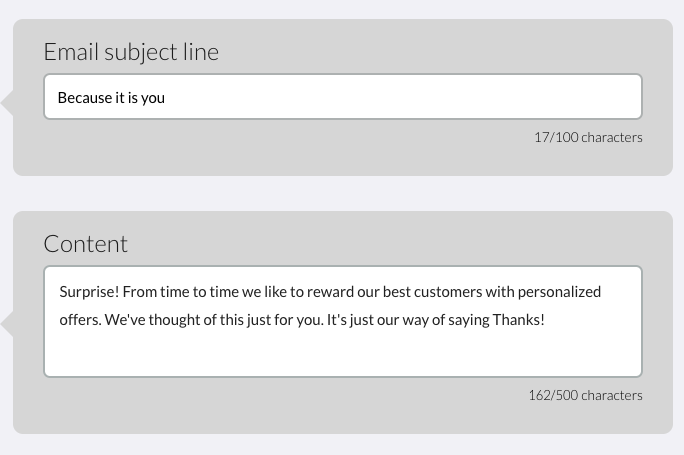
5. Now craft the type of reward you would like your customers to receive
A preview of the offer and image can be seen on the left of the screen. The validity should be between 7-14 days to create a sense of urgency and the offer should much more aggressive then what they would normally get.
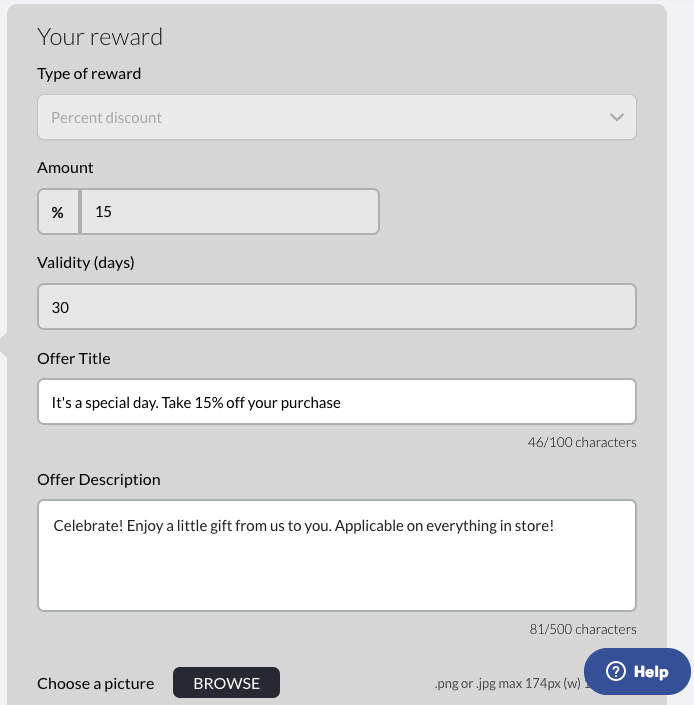
6. Lastly save and publish your campaign by clicking on “Publish Now”
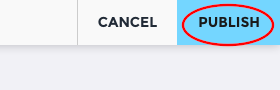
You have now activated your first retention campaign! It will automatically be sent out to all customer in the segment the next day. Going forward the system will check weekly and will send the email + offer to customers who just entered the segment on Fridays. 48 hours before the offer expires customers will also receive a reminder if they have not yet redeemed their offer.
Next let’s take a look at how you can keep track of your campaign’s performance.
Tracking Your Campaign Performance
Once you deploy a campaign you can track of its of performance with its card. These cards give you a quick and easy way to see how are you are doing and compare campaigns in your archive.
Here’s how these cards work
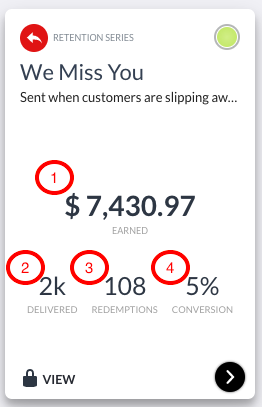
- See how much money your campaign has generated for your business.
- How many people fit the criteria of your segment and received your offer.
- How many customers redeemed your offer.
- The percent of customers who received your offer and redeemed it.