Wow your customers with a targeted and well time offer to compliment your loyalty program.
Campaigns allow you to create promotional offers at points in time throughout the year, or targeted at specific customer types. Coupled with Thirdshelf's offer automation you can now create, send and measure the success of your offers in minutes.
1. Log Into Your Thirdshelf Console And Select Campaigns In The Lefthand Menu
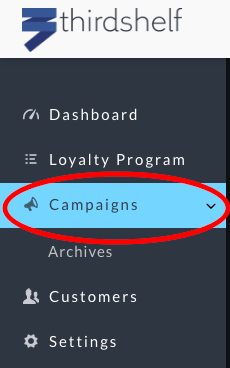
2. Select Start A New Campaign In the top left hand corner
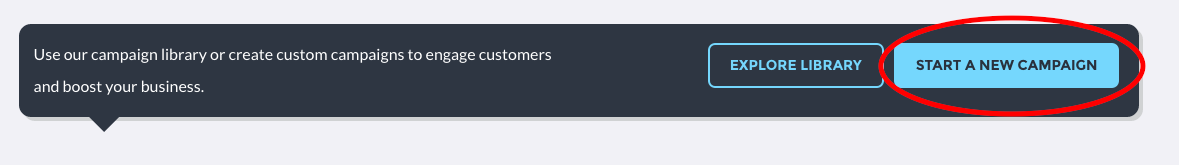
3. This will open up the Campaign Library, your repository of marketing emails and offers
The first one is the Custom Offer, a versatile blank state. The others in the series all reflect major holidays or seasonal events, they are built to be ready to the deploy with expertly crafted text and a beautiful image, all you have to do is create an offer and schedule the campaign. For this example we are selecting Valentine’s Day by clicking on the “Start” button.
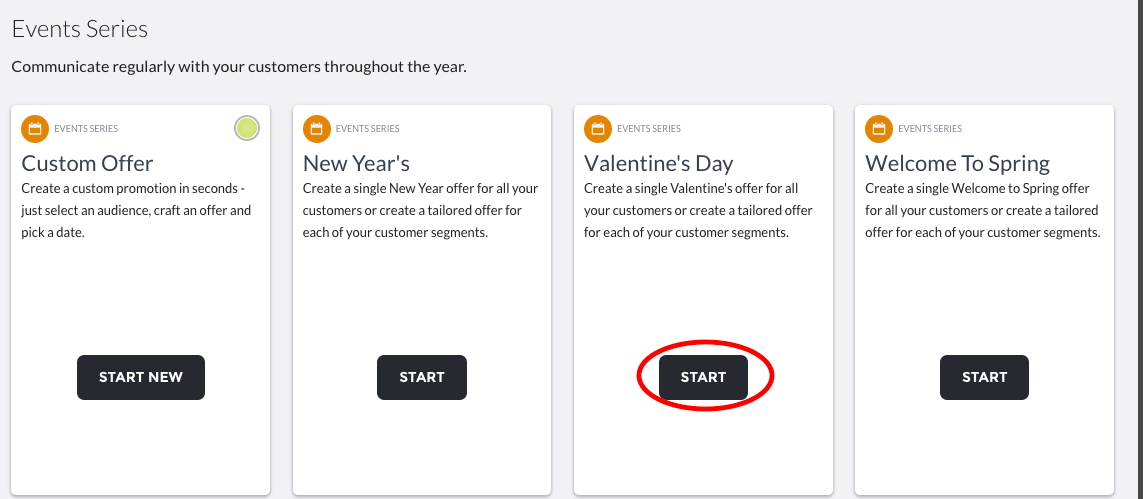
4. Choosing your audience is key in creating the best offer for your customers
You have the choice of our four pre-determined customer segments, with All Active members being the best option when starting out. For this example we will be using a custom segment created to target all male customer over 18. If you would like to know more about creating custom segments click here.
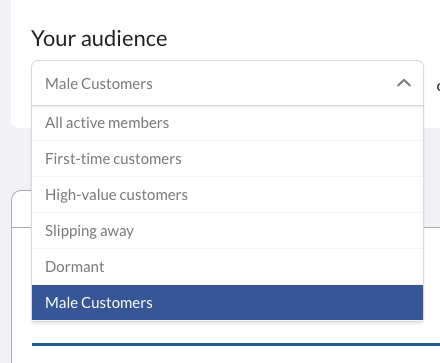
5. Our seasonal offers come with expertly crafted messages making your setup a breeze
However we give you the freedom to customize your content and the subject line to your liking.
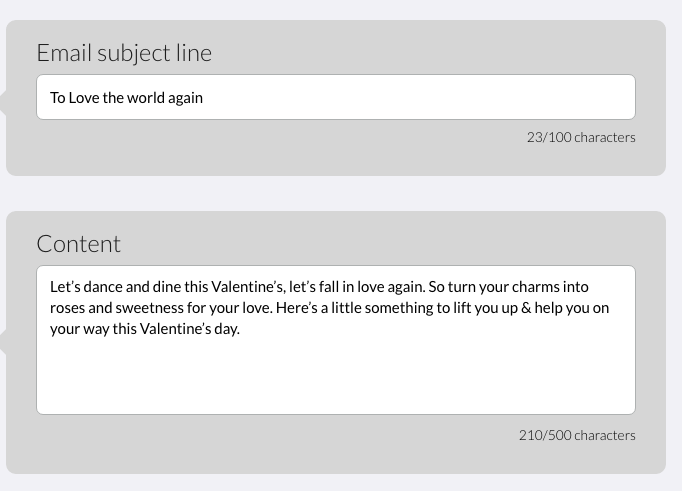
6. Now craft the type of reward you would like your customers to receive
A preview of the offer and image can be seen on the left of the screen.
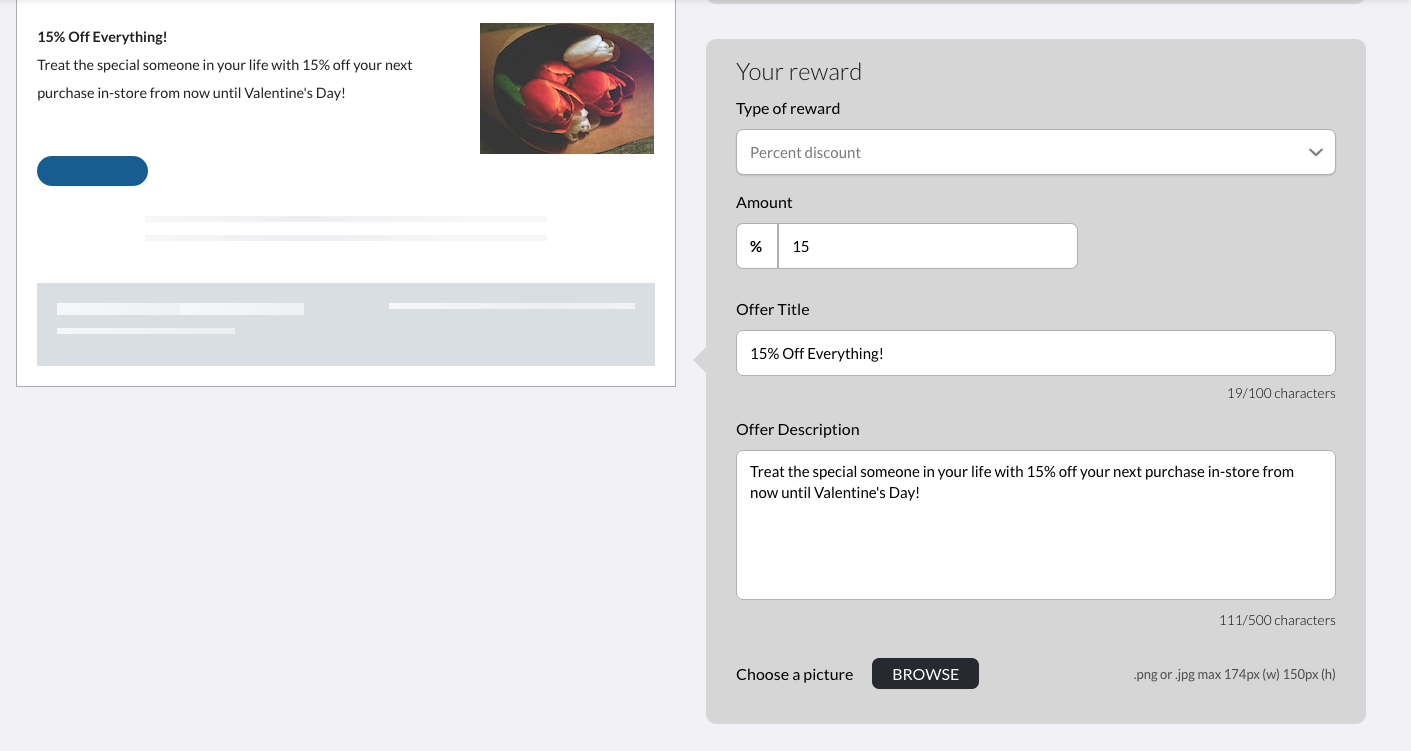
7. To schedule your campaign simply scroll to the bottom of the screen and select a start and end date
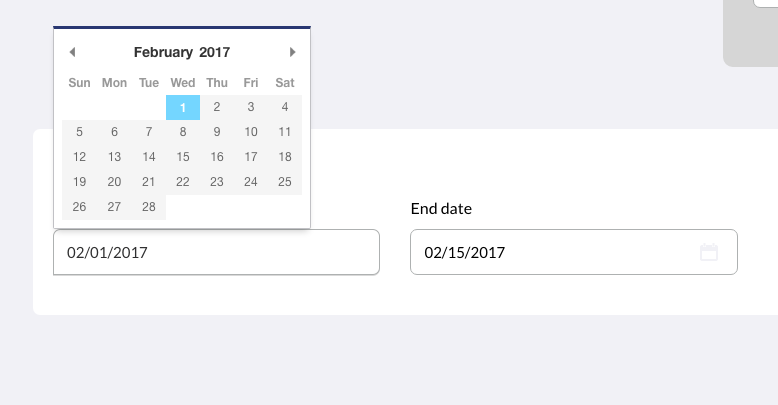
8. Lastly save and publish your campaign by clicking on “Publish Now”
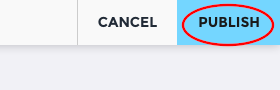
You have now setup your first marketing campaign! It will automatically be sent out to all customer specified by your target segment on the day you scheduled it to start. 48 hours prior to the end of the campaigns duration customers will also receive a reminder if they have not yet redeemed their offer.
Next let’s take a look at how you can keep track of your campaign’s performance.
Tracking Your Campaign Performance
Once you deploy a campaign you can track of its of performance with its card. These cards give you a quick and easy way to see how are you are doing and compare campaigns in your archive.
Here’s how these cards work
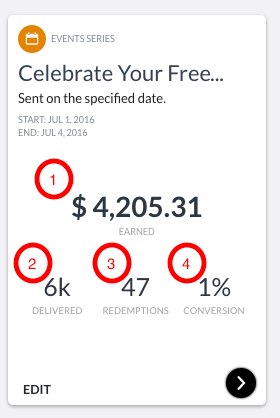
- See how much money your campaign has generated for your business.
- How many people fit the criteria of your segment and received your offer.
- How many customers redeemed your offer.
- The percent of customers who received your offer and redeemed it.
Custom Offers
Custom Offer campaigns are identical to their seasonal counterparts. They allow you to select a segment, schedule the date, and add an offer. The only exception being that the content is neutral and is meant to be a place holder. The purpose of the custom offer is to function as a template for you to use as you please.