Existing store. Quick Start. Getting Started. Best practice. Help. Launch. Up and running. Training. Tutorial. Documentation.
- Don't have time to create your loyalty program?
- Looking for the best program to implement?
- Not sure where to get started?
You've come to the right place! To help you get Thirdshelf up and running our customer success team has prepared this handy guide to get you up and running in a flash. Our optimized loyalty and marketing setup. In the field this generates up to $15 for every $1 our retailers spend. That's 1500% ROI!
Important: Have you connected your POS? If not please connect one of the following before proceeding (Lightspeed, Vend, Springboard)
How it works
Now you can either click the link at the end of the video and we will install Quickstart for you within 24 hours or you can create it right now using the following guide.
Create the Quickstart program program
Program Structure: Points
Create the following rewards (related: How to create a Reward in Thirdshelf)
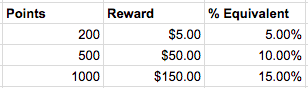
Note: You can always adjust the points and/or rewards to your liking
Use the following values when creating your reward:
- Offer Title: $x Off Coupon
- Offer Description: Redeem xxx points to get x$ of your next purchase!
- Offer Image: [Your Logo]
Enable the following campaigns
- Birthday
- We Miss You and Win Back (Will only be available if you have at least 6 months of customer data)
- Sign-up incentive of 5%
- Thank You
Workflow
Day to day workflow will vary depending on which POS you are using:
Promoting your program
This follow up guide will help you promote your program on social media, invite your external email list and some tips on how to increase in-store sign-ups.
Importing your customers
Once you have created the Quickstart program you can start enrolling customers as they come in. We also have a few options to help you import your exiting customers.