Connect Vend. POS. Integrate Vend
After you've connected Thirdshelf to your VEND POS, complete the following steps in VEND.To set up the Thirdshelf button on your VEND POS, download and install the Chrome extension from using one of the following links:
Chrome extension for the Register screen: https://chrome.google.com/webstore/detail/thirdshelf-chrome-extensi/pnikdffpmflekndijmbclplaklkkddfg
1. After clicking on the link above, click "Add To Chrome" button as shown in the image below
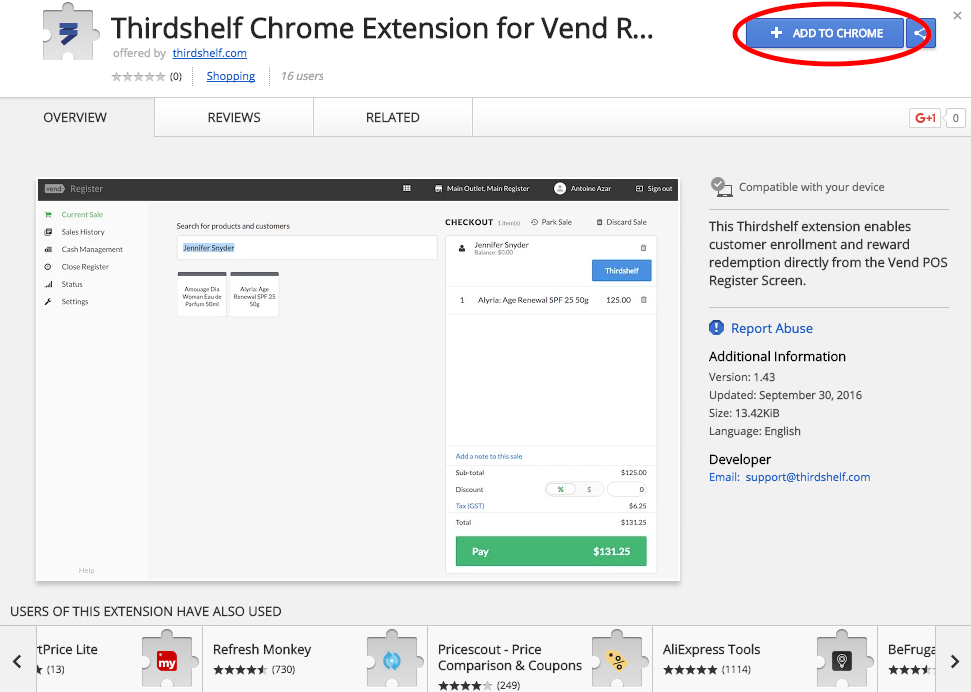
2. Confirm the instillation by clicking on "Add extension"
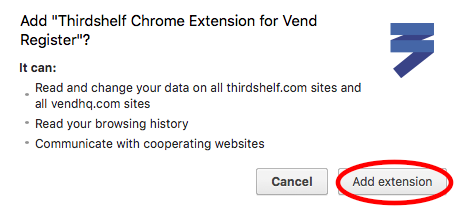
You should then see this message that confirms the instillation.
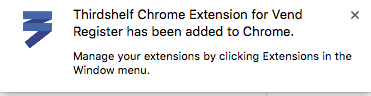
Once successfully installed, the Thirdshelf button will show when you add a customer to the sale
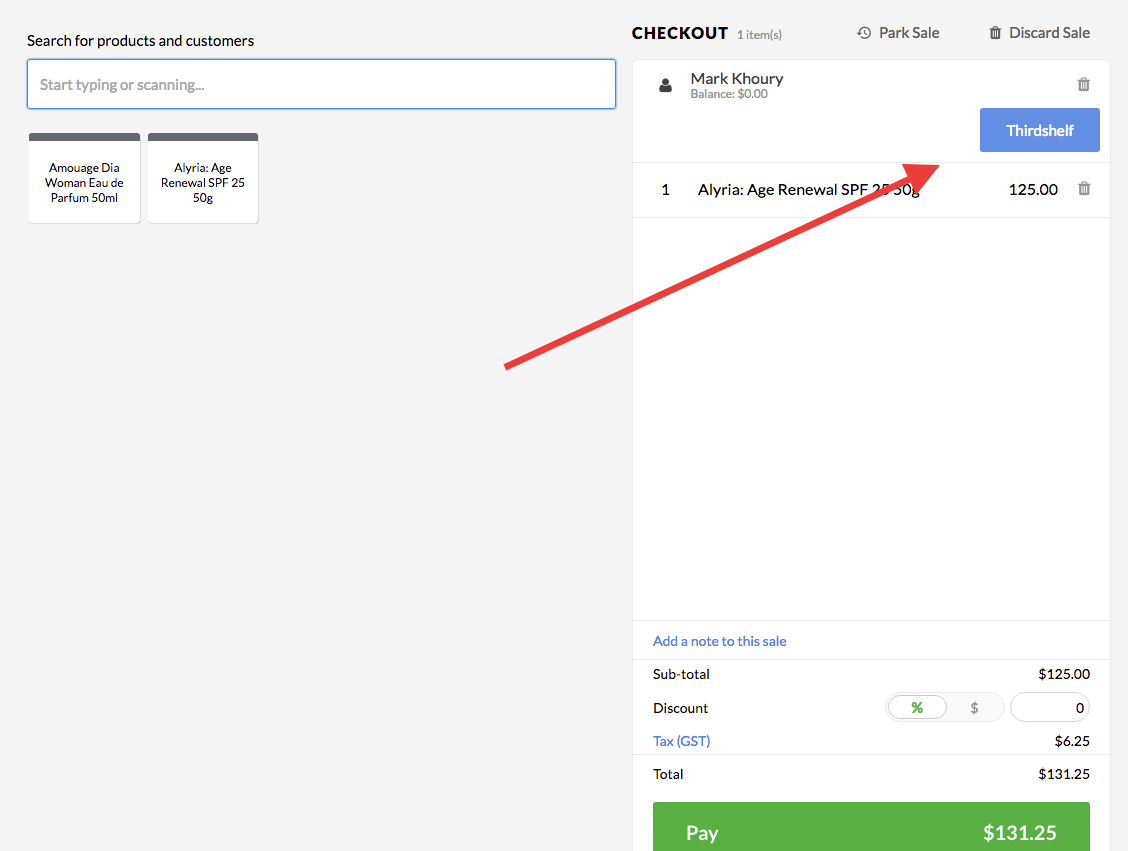
------------
Done. Your Thirdshelf-VEND integration is complete.