Disable Monthly Digest. Disable Thank You campaign. Email Preferences. No Emails. Stop Email Notifications.
The process is the same to disable both the Monthly Digest and the Thank You campaign. Here's how:
[Note: disabling either campaign places it in your Campaign Library, ready to be reactivated at a later time.]
1. Navigate to your Campaigns screen

2. Click Edit in the bottom-left corner of the campaign that you wish to disable
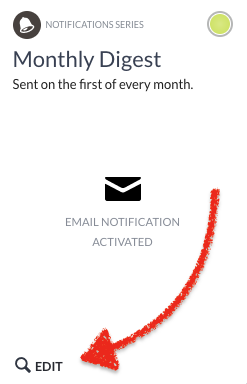
3. Once the campaign opens, click on Delete in the to-right corner of the screen

DONE!
----------------------------------
Re-activating the Monthly Digest or the Thank You campaign
1. From the Campaigns screen, click on "Explore Library" in the top-right corner

2. Click Start on the campaign you wish to activate
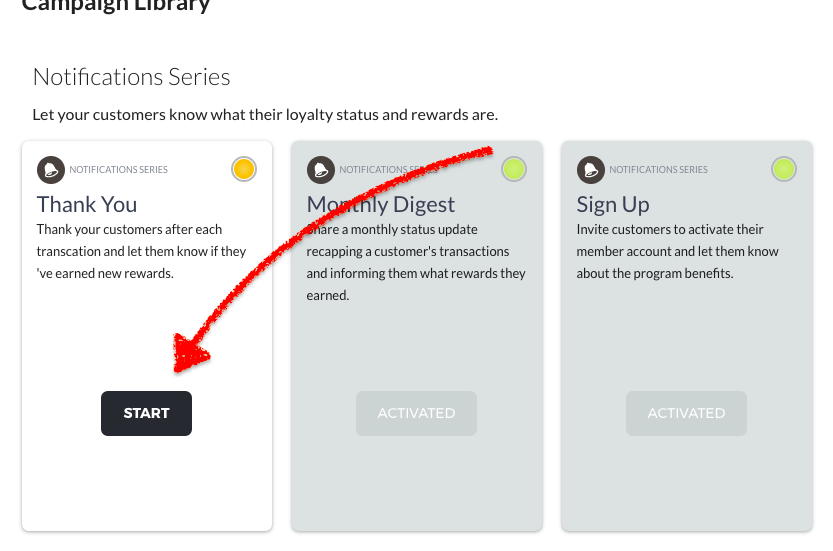
3. Make any edits (or keep what you have) and click Publish in the top-right corner
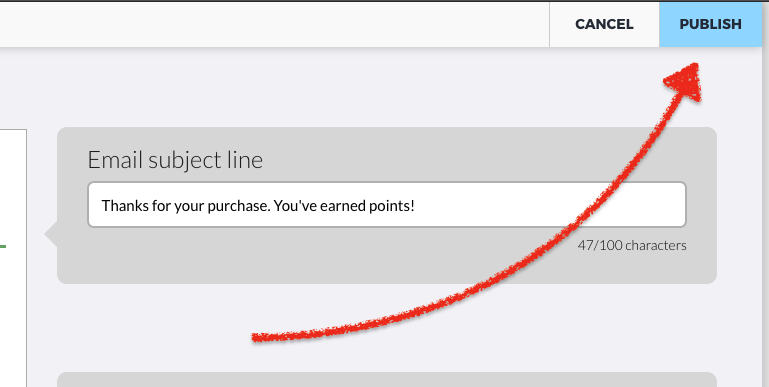
Please note that customers will still get automated reminder emails to let them know if a reward or offer is about to expire. If you wish to disable these as well please email support@thirdshelf.com