Inactive customer needs new Activation email. Cannot find activation email. Cannot find confirmation email. Customer did not receive activation email. Activation email. Awaiting activation.
A customer's record may remain in an Inactive state, if they haven't clicked the link in their confirmation email, or a variety of other reasons.You can resend them their activation email from the Member section of the Thirdshelf Console.
1. Search for the customer using First Name or Last Name or email address
2. Check the checkbox next to their record
4. If they indeed are in an Inactive state -- indicated by a yellow circle under "Active", then the Activate button will show.
5. Click the Activate button
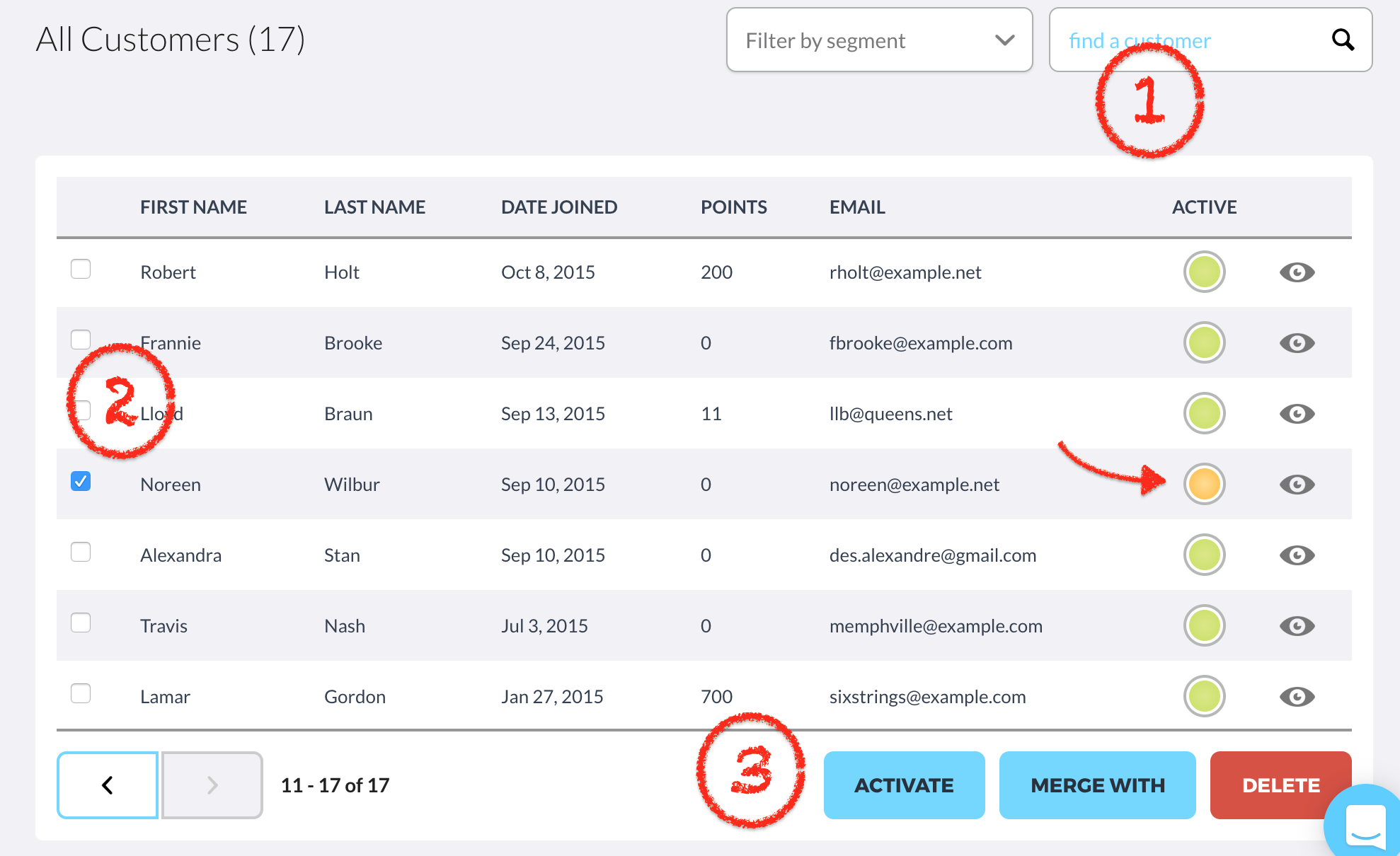
6. A pop-up dialog box comes up, giving you the option to resend the email (or, alternatively, to activate them right away. For example, the customer is in front of you in-store and just wants to get activated.)
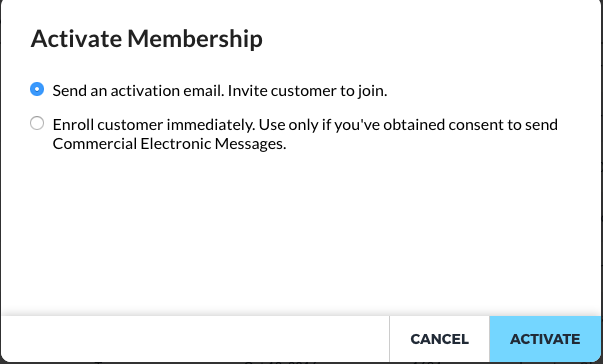
Your customer has now been sent a new activation email. They must open it and click on the link to activate.