Webform. Online Sign-up. Social Media.
1. First log into your Thirdshelf console and select "Loyalty Program" in the lefthand menu
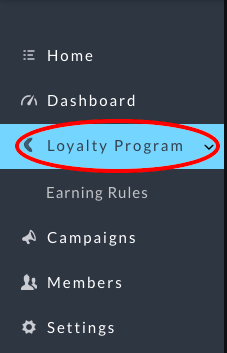
2. On the top right hand corner click on "Promote your program"
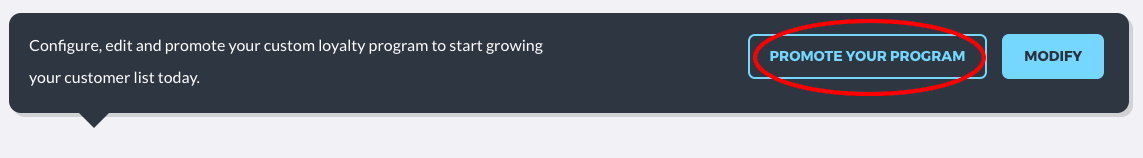
3. Your browser will scroll down to the bottom of the page.This is the link to the webform for your Loyalty program
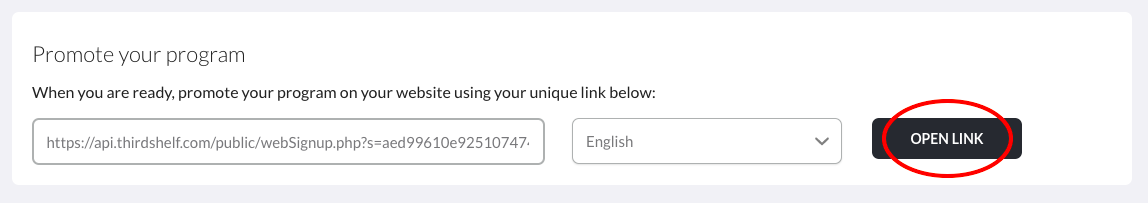
Clicking the OPEN LINK button opens the form in a new tab.
[Optional] Use a tool such as https://goo.gl/ or http://tinurl.com/ to make your URL cleaner and shorter.