Frequent Buyer Program. Punch Cards. Manufacturers. Pet Shops. Buy 10 get 1 free.
A "punch" becomes digital, and is automatically added to a customer's account upon purchase. No change in workflow required.
When customer has qualified for the Free Item, this is unambiguously displayed in their Loyalty Profile.
Redeeming the free product automatically resets the digital "card", and the count starts again.
How it works
Each Frequent Buyer program will have its own "Punch Card" in Thirdshelf.
Punch Cards work off of Product Categories, as those are defined in your POS system.
You may need to restructure your product categories in order to set this up correctly.
This one-time setup pays off in big dividends through the automation and promotion of your Frequent Buyer programs.
1. Configure your POS Product Categories
If you do not already have it ready, create a category for the items you wish to qualify for the frequent buyer program. It is important to note that new categories created in your POS will only appear in Thirdshelf the following day after the 24 hour synch.
For Pet Shops, follow the structures in this article to set up your Product Category Structure in your POS System. IT IS CRITICAL THAT YOU CATEGORY STRUCTURE IS CONFIGURE AS IN THE ARTICLE!
________________________________________
2. Create a punch card for each Frequent Buyer program, completing each on in the following manner
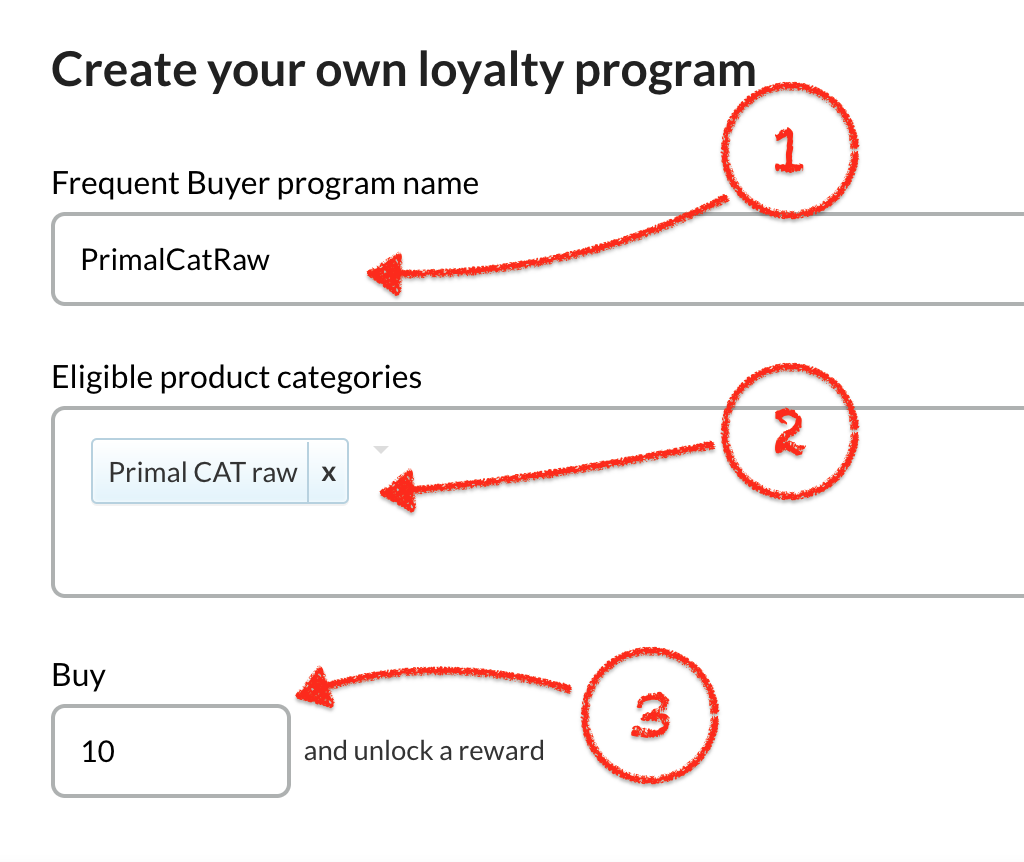
- Internal Name of the program (for you; not customer-facing). Make it as short and compact as possible.
- Click in the middle box to get a list of your Product Categories, as they come from Lightspeed. Navigate down to the correct subcategory for this Frequent Buyer program.
- Enter the quantity of purchases required to earn the free bag.
3. After creating a Punch Card definition, immediately scroll down the screen and define the Reward
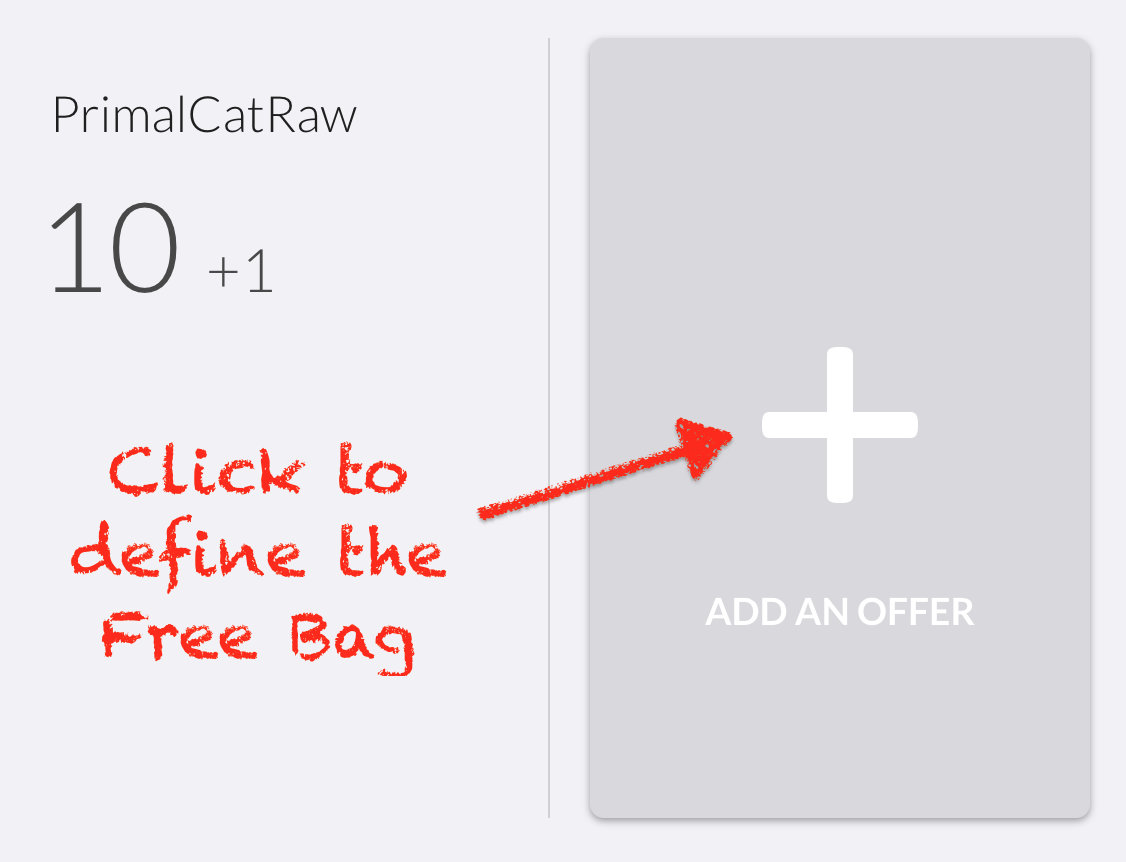
Create the reward in the standard manner, with special attention to the Offer Title, making it clear which product this is. See the example below:
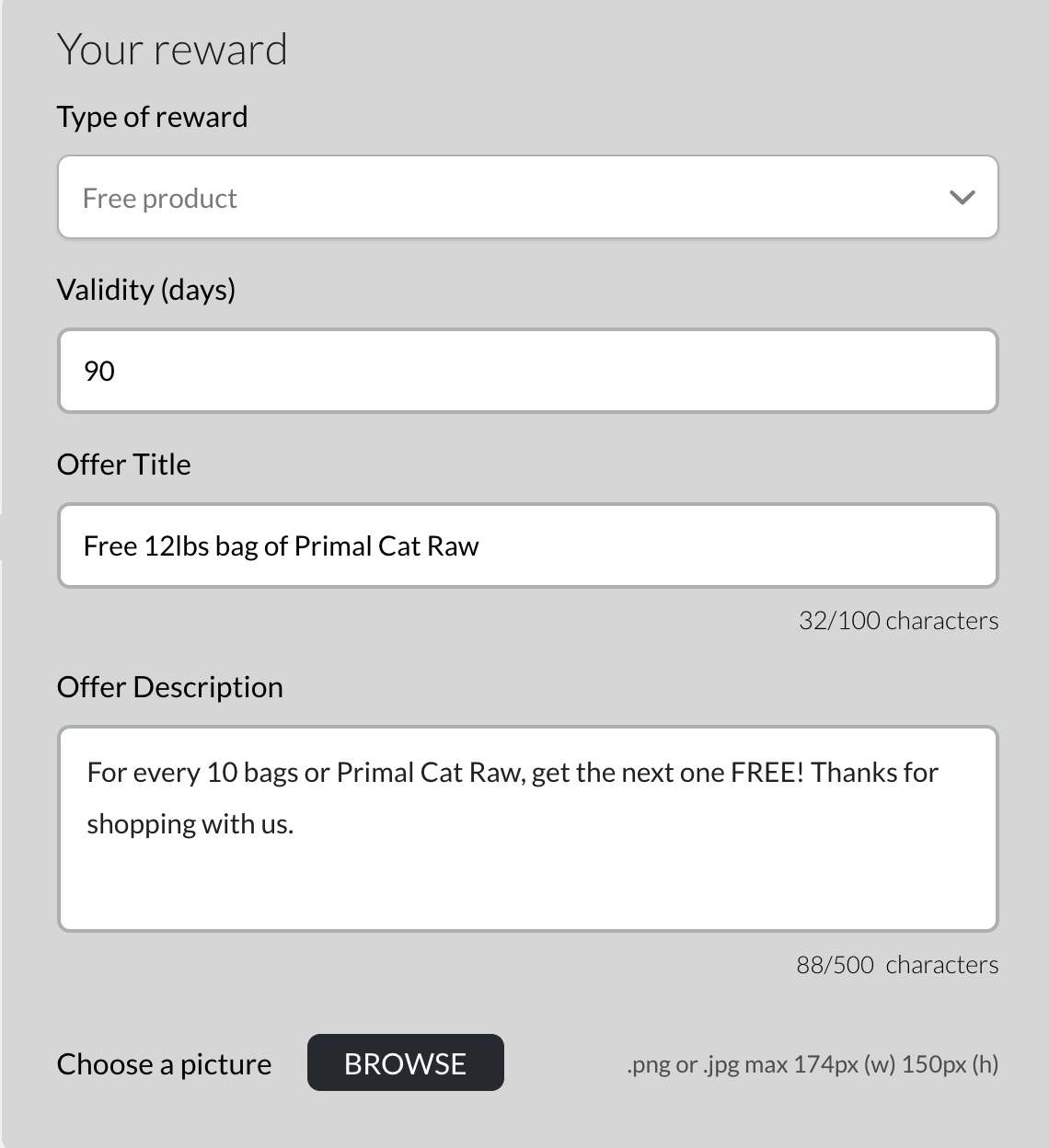
And that's all it takes. This Frequent Buyer program is complete.
Repeat for each unique Frequent Buyer program that you are running