Manual points adjustment. Adding points to a customer's profile. Deducting points. Removing Points. Replace Points. Reduce points.
Recall that all points management in Thirdshelf takes place automatically and seamlessly: a purchase is made, points are earned; a refund is issued, points are reversed accordingly.
In scenarios where you need to or wish you have manual control over a customer’s points, Thirdshelf provides you with the tool to do through the your console. Points adjustments can be beneficial to correct errors, calm a disgruntled customer or reward customers for things outside of the sales environment. Modifying points is a straightforward process that can be accomplished in just a few short steps.
1. Log into your Thirdshelf console and select "Customers" in the lefthand menu
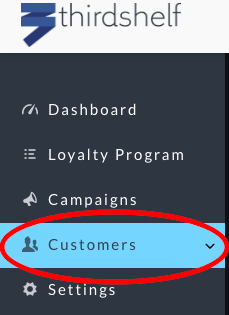
2. Scroll down to all customers and click on the blue eye under view next to the customer whose points you wish to edit
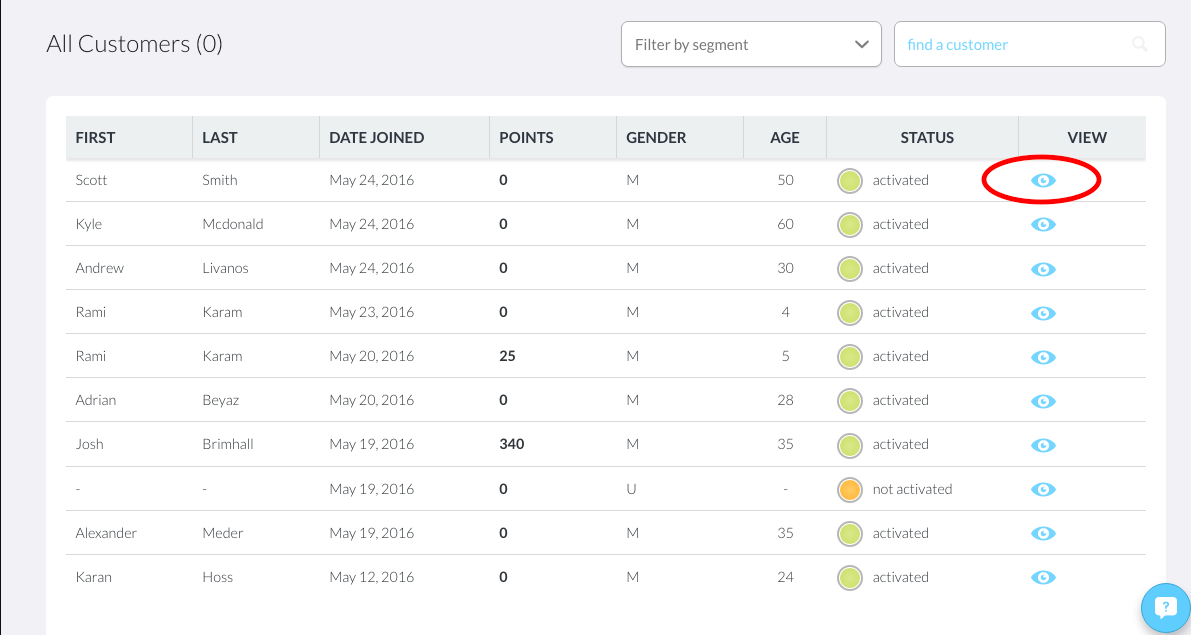
3. Scroll down and click on “Add Points”
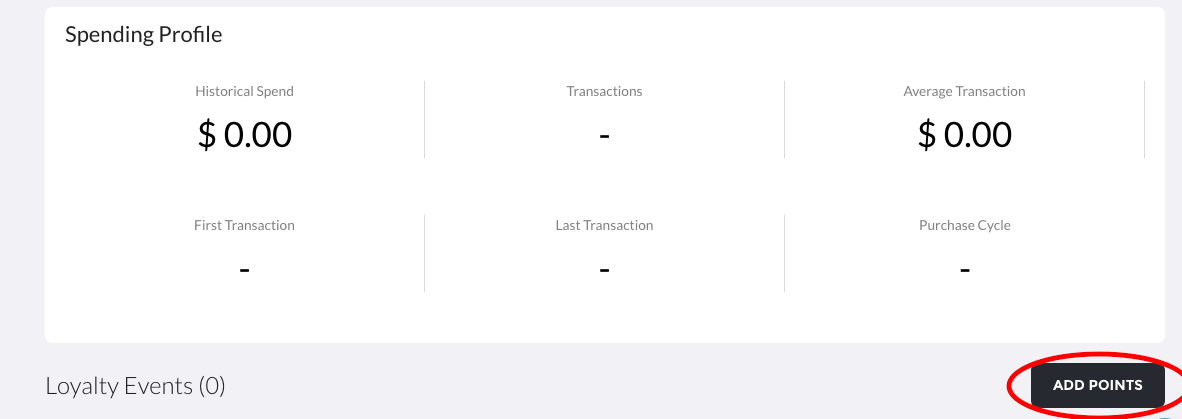
4. You can now add points, if you wish to deduct points simply add a "-" before the amount. You can also leave a note as to why the points have been adjusted and hit save
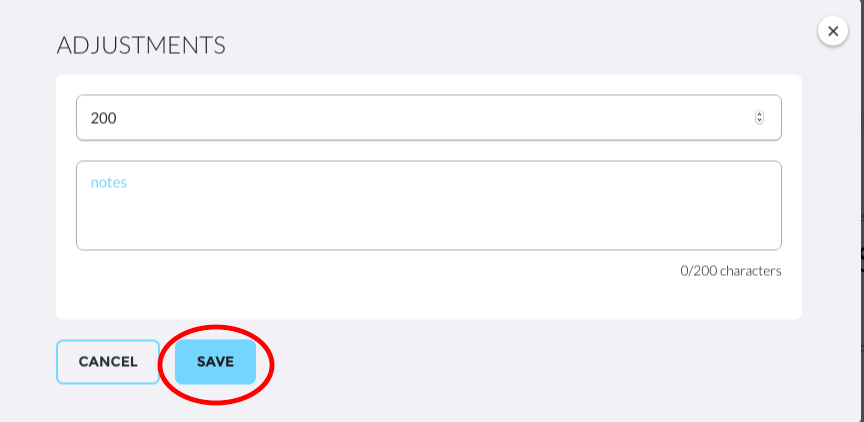
5. The customer's point balance will be adjusted and will appear under loyalty events as an adjustment
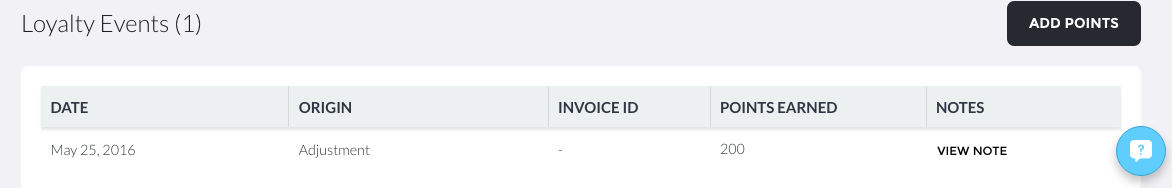
Changes are shown and the origin will be specified as “Adjustment”. This allows you to keep track of how your customers are earning points. Always add a note for the reason of the adjustment, so you can understand it if you need to refer to it several weeks or months later.