Export your customer segments to a CSV file
You can export any of your Member Segments into a .csv file. All segments can exported: built-in Thirdshelf segments and your own Custom Segments.
Exporting is done in 3 easy steps:
1. Click on the Members tab in the left-hand column of your Thirdshelf console.
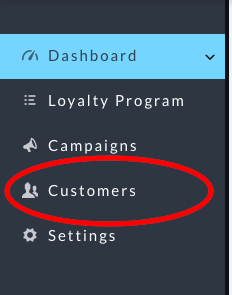
2. Search for the segment/list that you would like to export.
3. Click on Export List
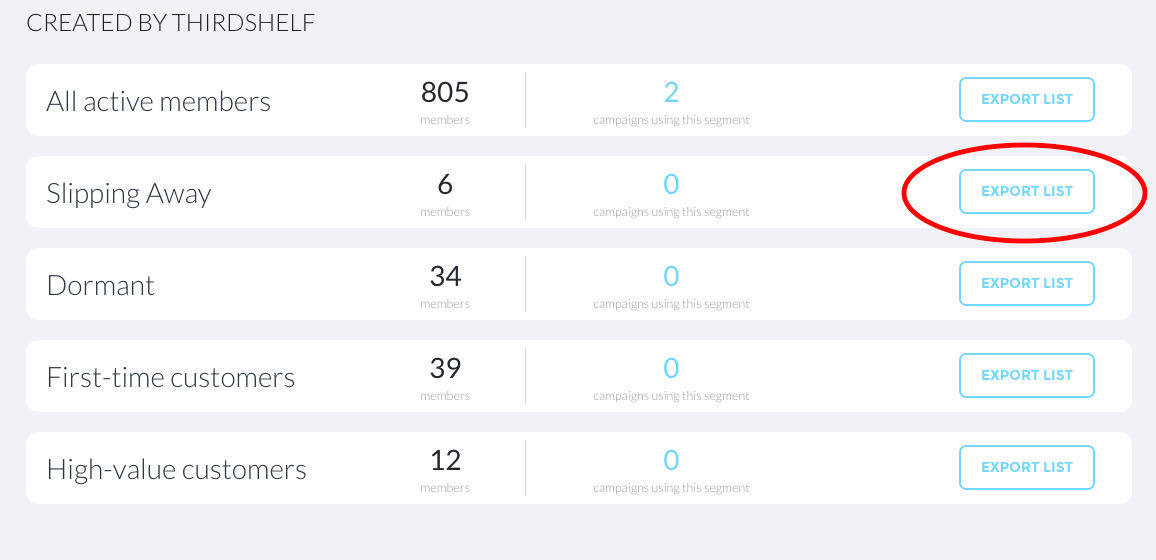
[Note: your browser's pop-up blocker may prevent the download. If you would like instructions on how to disable it, please let us know.]